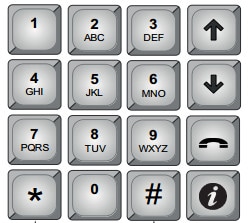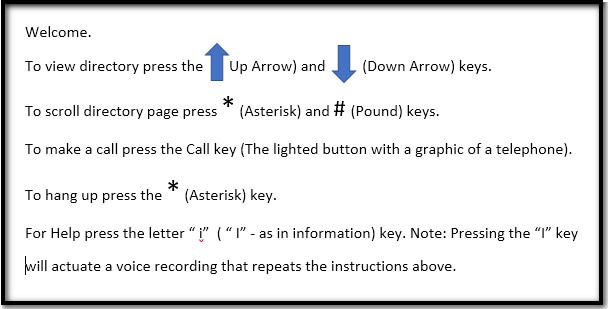Using The Lobby Call Box

If the lobby entry system seems difficult to use here's a little help in using it. As we all know the stainless-steel call box in the outer lobby allows us to enter the unique five-digit entry code assigned to each building. Residents are not permitted to allow entrance to persons unknown. Non-residents seeking entry can use either their own portable phone or the call box's electronic directory and built-in phone to request entrance. They must use the dial pad on the call box to scroll up or down to find the name of the person they have come to see. Once that name is found they must press the call button (the lighted telephone icon) to ring the phone in the desired unit. There is also a number on the same directory line showing the resident's name. This number can also be entered into the keypad followed by pressing the call button. This will also ring the unit owner's phone. Once the caller is verified the resident can then press the number “9” on his phone to unlock the lobby door allowing the visitor entrance into the building.
If you have found the directions in the Call Box window difficult to read this is what it says: